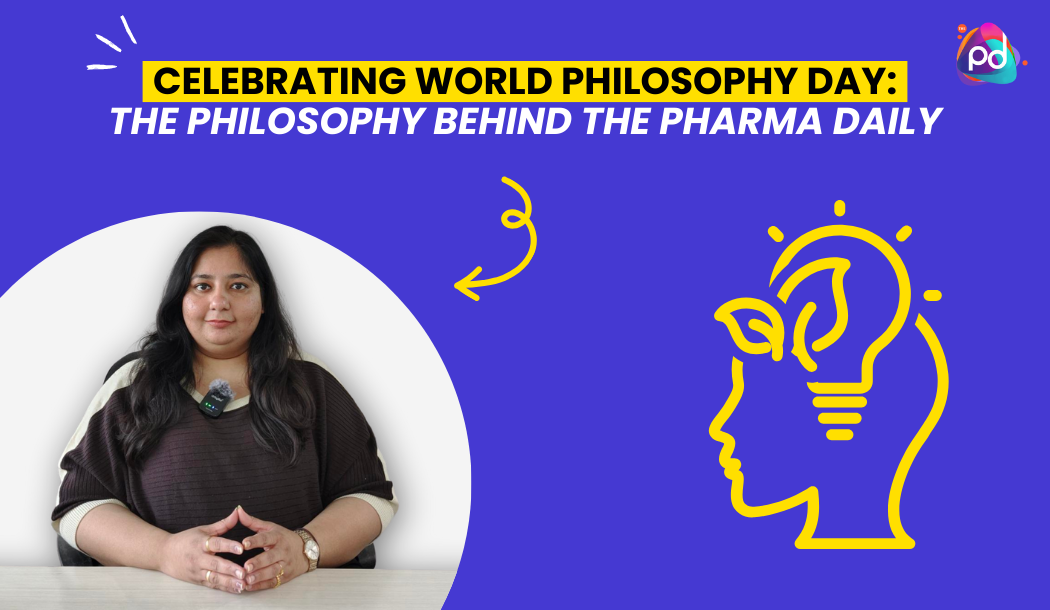Pharma Sahi Daam App: Revolutionizing Medicine Price Transparency in India
How to Build a LinkedIn Profile?: A Step-by-Step Guide for Beginners
In today's digital age, having a strong LinkedIn profile is crucial for professional growth and networking. Whether you're a student, a recent graduate, or a professional looking to enhance your online presence, creating an effective LinkedIn profile can open doors to numerous opportunities. Here’s a comprehensive guide to help you build a LinkedIn profile from scratch.
1. Sign Up and Set Up Your Account
a. Visit LinkedIn.com: Go to the LinkedIn website and click on the "Join now" button. You’ll be prompted to enter your details to create an account.
b. Fill in Your Details: Enter your first and last name, email address, and create a strong password. Ensure the email you use is professional and frequently checked.
c. Confirm Your Email: After entering your details, LinkedIn will send a confirmation email to the address you provided. Click on the verification link to activate your account.
d. Add a Profile Picture: Upload a professional-looking photo. This is one of the first things people notice on your profile. Make sure the picture is clear, with good lighting, a neutral background, and that you are dressed professionally. Your face should take up about 60% of the frame.
2. Create a Compelling Headline
a. Be Specific: Your headline should clearly state your professional identity. Avoid vague titles. Instead of just "Engineer," opt for "Software Engineer Specializing in Backend Development."
b. Incorporate Keywords: Use industry-specific keywords that recruiters are likely to search for. For example, "Digital Marketing Specialist | SEO, PPC, Social Media" is more effective than "Marketing Specialist."
3. Write a Strong Summary
a. Introduce Yourself: Start with a brief introduction about who you are and what you do. This should be a concise overview of your professional background.
b. Highlight Your Skills and Experience: Mention your key skills and significant experiences. Focus on the aspects that are most relevant to your career goals and industry.
c. Show Your Passion: Express what you are passionate about in your field. This personal touch can make your summary more engaging.
d. Call to Action: End with a statement that invites people to connect with you or to reach out for opportunities. For example, "Feel free to connect with me for networking opportunities or collaboration on data science projects."
Example Summary:
Copy code: Aspiring Data Scientist with a Master's in Information Systems from the University of Maryland. Experienced in Python, SQL, and data visualization tools like Tableau. Passionate about turning complex data into actionable insights. Open to connecting with professionals in the data science community.
4. Detail Your Experience
a. Job Titles and Companies: Clearly list your job titles, companies you’ve worked for, and the duration of each employment. Ensure that your job titles are accurate and reflect the roles you held.
b. Describe Your Roles: Provide a brief description of your responsibilities in each role. Focus on what you did and how you did it, rather than just listing tasks.
c. Quantify Achievements: Use numbers to highlight your accomplishments. For example, "Increased website traffic by 30% through targeted SEO strategies" is more impactful than "Responsible for SEO."
5. Highlight Your Education
a. Institution and Degree: Mention the schools you attended, the degrees you earned, and the years you attended. Include any additional certifications or courses that are relevant to your field.
b. Relevant Coursework: List any coursework or projects that demonstrate your expertise and are relevant to your career goals. This is especially useful for recent graduates.
c. Honors and Awards: Include any honors or awards you received during your education. This can help differentiate you from other candidates.
6. Showcase Your Skills
a. Add Skills: LinkedIn allows you to list up to 50 skills on your profile. Add skills that are relevant to your career and industry.
b. Endorsements: Reach out to colleagues, classmates, and connections to endorse your skills. Endorsements from others can add credibility to your profile.
c. Skill Assessments: Take LinkedIn skill assessments to validate your expertise. These assessments can provide an extra layer of verification for your skills.
7. Gather Recommendations
a. Request Recommendations: Ask former colleagues, supervisors, or professors to write recommendations for you. Personal recommendations can provide a strong endorsement of your skills and work ethic.
b. Be Specific: When requesting a recommendation, be specific about what you would like them to highlight. For example, if you worked on a significant project together, ask them to mention your role and contributions.
8. Customize Your LinkedIn URL
a. Edit Your URL: Make your profile URL more professional by customizing it. Instead of a random string of numbers, make it linkedin.com/in/yourname. This is easier to share and looks more professional on business cards and resumes.
9. Join Relevant Groups and Engage
a. Join Groups: Look for LinkedIn groups related to your industry, interests, or alma mater. Joining groups can help you connect with like-minded professionals and stay updated on industry trends.
b. Participate Actively: Engage in group discussions by sharing insights, asking questions, and commenting on posts. Active participation can help you build a reputation as a knowledgeable professional in your field.
10. Share Content and Engage with Your Network
a. Post Regularly: Share articles, thoughts, and updates related to your field. This keeps your profile active and shows your engagement with industry trends.
b. Engage with Posts: Like, comment, and share posts from your connections. Engaging with your network’s content helps strengthen your professional relationships.
11. Keep Your Profile Updated
a. Regular Updates: Update your profile with new skills, experiences, and achievements regularly. This ensures that your profile accurately reflects your current capabilities and career progression.
b. Stay Active: Regularly engage with your network and post relevant content. This keeps you visible to your connections and can lead to new opportunities.
12. Use LinkedIn Learning
a. Take Courses: Utilize LinkedIn Learning to take courses and earn certifications in your field. Continuous learning shows that you are committed to personal and professional growth.
b. Display Certifications: Add completed courses and certifications to your profile. This showcases your commitment to learning and staying updated with industry trends.
Conclusion
Building a LinkedIn profile might seem daunting at first, but by following these steps, you can create a strong and compelling profile that stands out to potential employers and connections. Remember, your LinkedIn profile is a dynamic entity – keep it updated and active to make the most out of this powerful professional networking platform.
By following this guide, you’ll be well on your way to establishing a robust LinkedIn presence.